Tired of wading through endless chatbot logs to find actionable insights?
With Chatbot Builder AI, you can now leverage AI-powered conversation summaries to streamline your chatbot management, gain valuable insights, and refine customer interactions.
In this guide, we’ll walk you through setting up conversation summarization and highlight how it can transform your chatbot’s performance.
What Are AI-Powered Conversation Summaries?
These AI summaries analyze chatbot interactions, extracting key insights and providing structured reports.
Instead of manually reviewing chats, you receive instant feedback, performance grades, and actionable recommendations to refine your chatbot’s performance.
How AI Conversation Summaries Work

Step 1: Capture the Chat History
Automatically records the last 25 messages exchanged between the user and your chatbot, providing essential context.
Step 2: AI-Powered Analysis & Grading
- AI evaluates the chat based on custom instructions. You can focus on:
- Concise evaluations: A short summary + interaction grade (A, B, C, etc.)
- Key points & recommendations: Main discussion takeaways and improvement tips
- Detailed reports: Deeper analysis with insights and up to three improvement actions
Step 3: Timestamp for Context
⏳ The summary includes the exact timestamp of the last user interaction, ensuring accurate tracking.
Step 4: Automatic Delivery to Admins
- Choose where you want to receive AI-generated summaries:
- Email or phone notifications (for quick admin access)
- In-platform display (for internal team review)
Pro Tip: Need longer summaries? Adjust the AI’s token limit for deeper insights.
Why AI Summaries Are a Game-Changer
1. Effortless Monitoring
No more scrolling through massive chat logs—AI extracts what actually matters and delivers it instantly.
2. Actionable, Data-Driven Insights
Use AI-generated evaluations to:
- Identify customer needs & chatbot improvement areas
- Spot recurring trends in conversations
- Make data-backed updates for better user experience
3. Enhanced Customer Experience
The better your chatbot’s responses, the smoother the user experience. AI-driven improvements help reduce frustration and increase satisfaction.
Real-World Example: AI Summaries in Action

Scenario:
A user chats with your bot about ordering pizza and fried shrimp.
AI Analysis:
- Grade: B
- Summary: User asked about menu items and availability. Chatbot provided basic info but didn’t offer additional engagement.
- AI Recommendations:
- Add an FAQ section to answer common questions automatically.
- Implement a "Suggest More Items" feature to boost upsells.
- Offer a custom discount code to encourage purchases.
Outcome: You instantly know how to improve chatbot engagement without manually reviewing conversations.
How to Set Up AI Summaries in Chatbot Builder AI
Enable AI Summaries

Go to Chatbot Builder AI’s Flow Builder and create an AI Summary Flow with OpenAI (or your preferred LLM).
Customize AI Instructions

Define what insights you want to extract (e.g., interaction grading, sentiment analysis, key takeaways).
Automate Summary Delivery
Choose whether to receive summaries via:
- Email
- In-app notifications
- Admin dashboard
Regularly Review & Improve
Use AI insights to track chatbot performance over time, implement recommended improvements, and optimize the user journey.
Why Choose Chatbot Builder AI for Summarization?
🔹 Customizable AI: Tailor summaries to your business needs
🔹 Flexible Delivery Options: Get insights where you need them
🔹 Scalability: Apply AI summaries across multiple chatbots & platforms
Final Thoughts: Automate Your Chatbot Analysis Today
AI-powered conversation summaries save time, improve chatbot efficiency, and enhance customer experience—without you ever having to manually review chats.
Ready to revolutionize your chatbot management? Try AI Summaries in Chatbot Builder AI Now
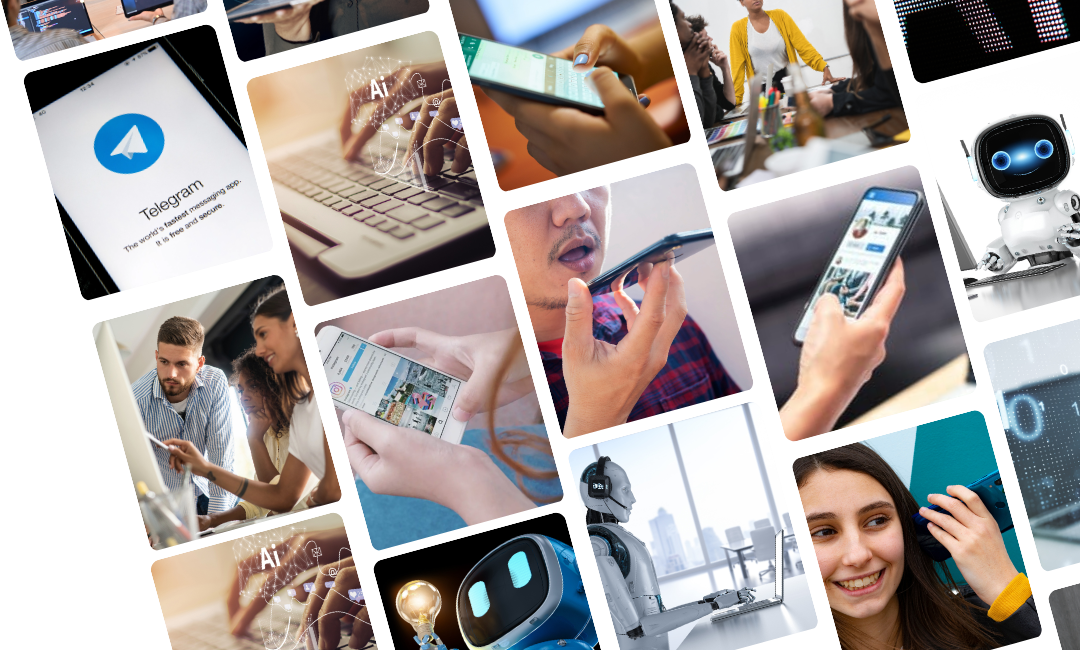



.png)