How to Create a FAQ Chatbot with Chatbot Builder AI

Creating a Frequently Asked Questions (FAQ) chatbot is a smart strategy to enhance customer experience and optimize your business's customer service. With Chatbot Builder AI (CBB), this process is surprisingly simple and straightforward. Here we guide you step-by-step so you can have your own FAQ chatbot up and running in no time.
Step 1: Gather All Relevant Information
The first step is to gather all the useful information you might need for your chatbot. This includes the content from the FAQ section of your website, as well as any other common questions your customers typically ask. The more comprehensive the information, the more useful your chatbot will be.
Step 2: Prepare Your Basic Prompt
Before diving into creating your chatbot, it's helpful to prepare a basic prompt. This template will serve as a guide to structure the information you've collected in the previous step in a way that's easily interpretable by the chatbot.
Step 3: Create an Account on CBB
If you don't already have an account on Chatbot Builder AI, now is the time to create one. You can do that by clicking HERE

Step 4: Configure Your Chatbot
Once you have your account, go to Settings > Integrations > OpenAI > Edit. This is where the magic begins. In the "Business Information" section, paste all the information you gathered in the first step. Click "Continue" and then "Save" to save the changes.

Step 5: Test Your Chatbot
Now that your chatbot is configured with all the relevant information, it's time to see it in action. Go to the "Flows" section and look for the flow called "Welcome". Click the three dots and select "Preview". Choose "Webchat" and a new screen will open where you can interact with your chatbot and test how it responds to questions.


And Done!
That's how easy it is to create a FAQ chatbot with Chatbot Builder AI. You don't need to be a technology expert or spend hours programming complex flows. Simply copy and paste the relevant information, and let CBB do the rest. This chatbot will not only improve your customers' experience by providing them with instant answers, but it will also free up your customer service team to focus on more complex queries.
Creating an FAQ chatbot is an excellent way to leverage technology to enhance your customer service. With Chatbot Builder AI, it's easier and more accessible than ever.
Start today and transform the way you interact with your customers, Sign up

This blog was written by Wendy Molinares, Vice President of Chatbot Builder AI.
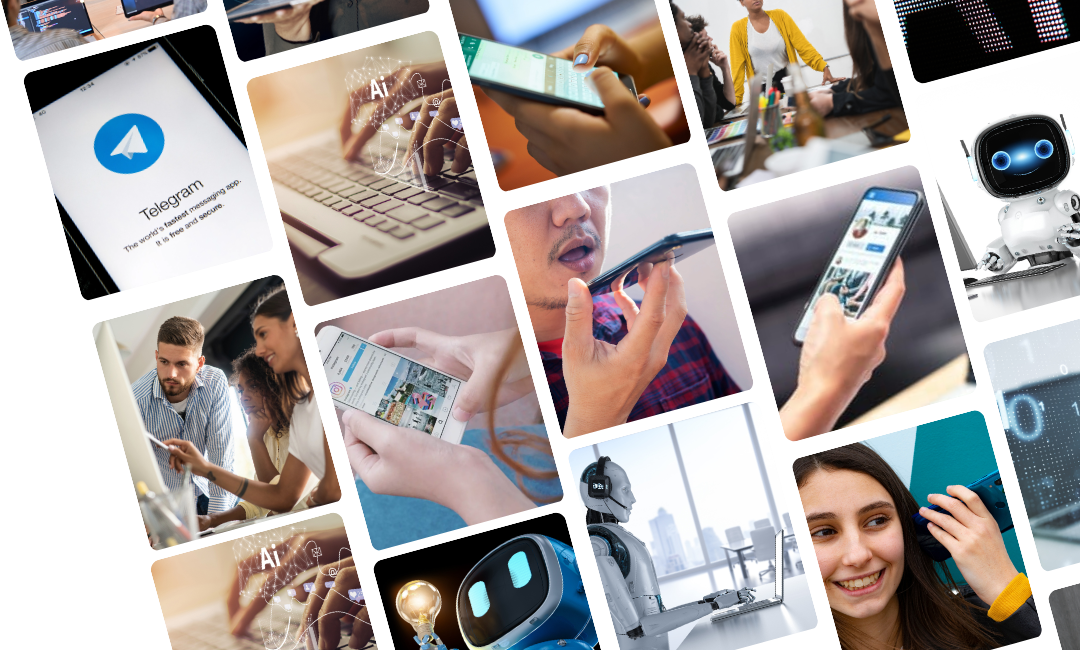

.png)
.png)
.png)