Introduction
.png)
If you’ve stumbled upon the term “ktt10 script,” you’re likely exploring ways to enhance your chatbot’s integration and functionality on your website.
The ktt10 script is a crucial part of Chatbot Builder AI’s framework—an innovative approach that streamlines chatbot deployment while offering a rich ecosystem of customization options.
This comprehensive guide will explain what the ktt10 script is, its purpose, and how it aligns with the latest developments in chatbot technology, including multi-LLM (Large Language Model) compatibility and an intuitive visual Webchat editor.
What Is the ktt10 Script?

The ktt10 script is the essential JavaScript setup function at the core of Chatbot Builder AI’s Webchat solution.
In simpler terms, it’s the “command center” that configures how your chatbot appears and behaves on your website.
By adjusting parameters in the ktt10.setup() function, you gain complete control over:
• Appearance and Placement: Position the chat bubble anywhere on your site, choose from multiple design templates, and even embed the chatbot in a custom container.
• Branding and Persona: Apply your own colors, icons, and even display a profile image—making the chatbot feel like a natural extension of your brand.
• Behavior and Logic: Automatically open the chat after a delay, trigger it based on user scroll depth, or direct visitors to specific conversation flows.
Through the ktt10 script, you can integrate a fully functional Webchat experience without juggling multiple platforms or complicated workflows.
Everything you need is centralized in one, developer-friendly command.
You can read all about our Webchat Configurations in our official documentation: Click Here
Why Did Chatbot Builder AI Create It?
Chatbot Builder AI, a leading chatbot development platform, understood early on that users—from non-technical entrepreneurs to seasoned developers—needed a simpler, more intuitive way to integrate chatbots.
Before the ktt10 script, implementing a customizable Webchat could involve a patchwork of third-party tools, confusing code fragments, and limited design flexibility.
The ktt10 script was born out of a mission to:
1. Streamline Integration: Make it easy to add a chatbot to any webpage with a single snippet of code and a clean setup function.
2. Foster Customization: Empower users to fine-tune every aspect of their Webchat without advanced coding skills.
3. Scale Seamlessly: Adapt as new features, design options, and large language models become available—ensuring that your chatbot keeps pace with cutting-edge technology.
The Ktt10 Script: Inspiring Creativity
The Ktt10 script isn’t just a tool; it’s a source of inspiration for developers, marketers, and creatives alike. One of our talented co-creators, Charles Mack, even created a song celebrating its transformative impact. The song reflects the innovation and excitement surrounding the Ktt10 script and its role in modern chatbot building.
🎵 Listen to the Ktt10 Song by Charles Mack: Click here to enjoy the track.
How Chatbot Builders Can Use the ktt10 Script
1. Simple, Out-of-the-Box Setup
At its most basic, the ktt10 script requires just a few lines of code.
Add it to your website’s <body> or footer, specify your account and plugin IDs, and you’ll see a neat chat bubble appear.
This no-fuss installation is perfect for getting started quickly.
2. Fine-Grained Customization
As you grow more comfortable, you can modify templates, color schemes, and header titles through the script’s parameters.
For instance, switch between the default template and others like template1 or template2 right from the setup function.
If you prefer a unique look, consider embedding the chatbot in a custom container and styling it via the Visual Webchat Editor, a feature that Chatbot Builder AI now provides for effortless, code-free design adjustments.
3. Advanced Triggers and Controls
Whether you want the chat to pop up after a certain time delay or once a user scrolls halfway down the page, the ktt10 script makes it easy. Set a simple timeout, or tie the chat’s visibility to user behavior, ensuring you reach your audience at precisely the right moment.
The Visual Webchat Editor: Your Design Companion

While the ktt10 script is powerful on its own, you don’t need to hand-code everything to achieve a gorgeous, on-brand Webchat.
Chatbot Builder AI’s new Visual Webchat Editor provides a user-friendly interface for adjusting colors, fonts, avatar sizes, and more—no coding required.
Just point, click, and refine until your chatbot looks perfect on both desktop and mobile devices.
For teams and individuals who value speed and intuitive design, the Visual Webchat Editor complements the ktt10 script, making it even easier to deploy beautiful, functional chat interfaces that match your website’s personality.
Multi-LLM Integration for Next-Level Conversations

As chatbot technology advances, relying on a single language model can limit your bot’s potential.
Chatbot Builder AI understands this, offering a multi-LLM approach that allows you to seamlessly integrate top-tier models like OpenAI’s GPT series, Gemini, Claude, and Grok.
By connecting your chatbot to multiple LLMs, you can:
• Optimize Responses: Tap into different models’ strengths to provide the most accurate, context-rich replies.
• Stay Future-Proof: Easily swap in new or improved models as they become available.
• Deliver Premium User Experiences: Provide fast, intelligent, and human-like conversations that cater to your audience’s evolving needs.
The ktt10 script ensures your Webchat setup can effortlessly work with these advanced models.
It’s designed for scalability, so as you fine-tune prompts or switch to a more cutting-edge language model, you’ll never have to rethink your entire integration.
Best Practices for Using the ktt10 Script
• Start Simple: Begin with a basic setup to understand how the Webchat loads and functions on your site.
• Leverage the Visual Editor: Once comfortable, use the Visual Webchat Editor to effortlessly refine design elements.
• Explore Container Embeds: Experiment with type: "container" to place your chat window in unique spots on your site, or build custom triggers to open the chat.
• Consider Multi-LLM Approaches: For the most advanced conversation capabilities, connect your chatbot to multiple LLMs and adjust your prompts or model settings as needed.
• Test and Iterate: Continuously monitor user engagement and feedback. Fine-tune your triggers, templates, or LLM configurations to keep your chatbot performing at its best.
Conclusion
The ktt10 script is more than just a configuration tool—it’s a gateway to building world-class chat experiences.
Developed by Chatbot Builder AI, it merges simplicity with advanced functionality, empowering anyone to create a visually stunning, contextually rich, and highly responsive chatbot integration.
By combining the power of the ktt10 script with the new Visual Webchat Editor and leveraging cutting-edge multi-LLM support (including OpenAI’s GPT, Gemini, Claude, and Grok), you’ll set the stage for a chatbot that not only meets user expectations but exceeds them.
Whether you’re a newcomer to chatbots or a seasoned developer, the ktt10 script unlocks a future where your website visitors receive the guidance, information, and connection they seek—on your terms and theirs.
In short: The ktt10 script is your all-in-one solution for a flexible, innovative, and easy-to-deploy chatbot experience, backed by the latest advancements in AI language models and user-focused design tools.
Create your own account, start testing today, and tag us on social we’d love to see what you create!
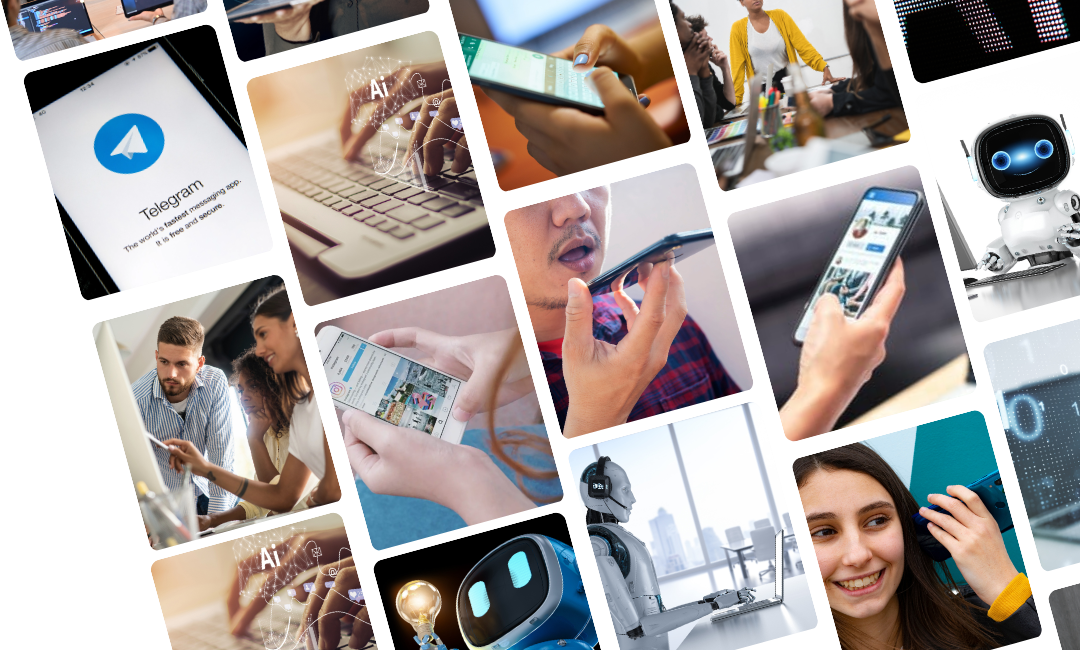


(2).png)

.png)