Introduction:
Your webchat isn’t just a support tool—it’s a direct reflection of your brand.
With Chatbot Builder AI’s new visual editor, you can now create stunning, branded webchats in minutes.
No coding. No hassle.
In our latest YouTube Live Session, we unveiled this powerful update, showing how anyone can design a webchat that not only looks great but also performs like a dream.
Ready to see how it works? Let’s break it down.
Reimagining Webchat Customization
Customizing webchats has always felt like a chore—limited options, confusing settings, and technical hurdles.
But not anymore. With Chatbot Builder AI, we’ve turned webchat design into an intuitive, no-code experience.
Key Features:
- Live Preview: Watch your changes come to life instantly.
- Header Magic: Adjust text content, colors, and alignment with precision.
- Chat Area Styling: Add custom backgrounds, tweak message designs, and personalize every interaction.
- Avatar Control: Set avatar size, shape, and even toggle visibility for a cleaner interface.
- Full Design Freedom: Choose from Ten professional fonts, customize input fields, and make your webchat truly yours.
What You Missed in the Live Session
1. Watch the Magic Happen—Live Preview in Action

Seeing is believing. The live demo showcased how quick and seamless customization has become.
Adjust headers, backgrounds, and message designs while watching changes in real time.
2. Build for Your Brand

From rounded message bubbles to sleek headers and branded avatars, we showed how to make your webchat an extension of your business’s personality.
3. No-Code = No Limits

You don’t need to be a developer to create a webchat that wows. The visual editor puts powerful tools into the hands of marketers, creators, and entrepreneurs.
Step-by-Step Demo Recap
Tools Used:
- Chatbot Builder AI Webchat Editor
- Your Creativity
Process:
- Design the Header: Set the tone with your brand’s logo, text, and colors.
- Style the Chat Area: Upload custom backgrounds or choose vibrant solid colors.
- Customize Messages: Tweak text sizes, colors, and corner styles to match your theme.
- Fine-Tune Details: Adjust avatars, input fields, and even the mic and upload icons for a polished finish.
Community Q&A Highlights
During the session, Ryan answered some killer questions from our audience:
- “Can I match my webchat to my website’s theme?”
Absolutely. The editor offers full customization to ensure seamless integration with your site. - “What’s the fastest way to start customizing?”
It’s easy. Log in to your Chatbot Builder AI account, access the webchat visual editor, and let your creativity flow.
Why This Update Matters
Your webchat is often the first interaction customers have with your business.
A sleek, professional design can make all the difference in engagement and conversions.
With Chatbot Builder AI’s visual editor, you’re equipped to:
- Stand Out: Create a memorable experience for your users.
- Save Time: No more fumbling with code.
- Drive Results: Better design leads to better interactions.
Watch the Full Recording
Missed the live session? Don’t worry—we’ve got you covered.

Learn More in Our Documentation
Ready to dive deeper into webchat customization?
Our detailed documentation walks you through every feature of the visual editor.
Whether you're looking for tips on advanced styling, integration guides, or troubleshooting, we've got you covered.
Just Click Here
Try Chatbot Builder AI for Free Today
Take your webchat to the next level with a FREE Sandbox account for 14 days. No credit card required.
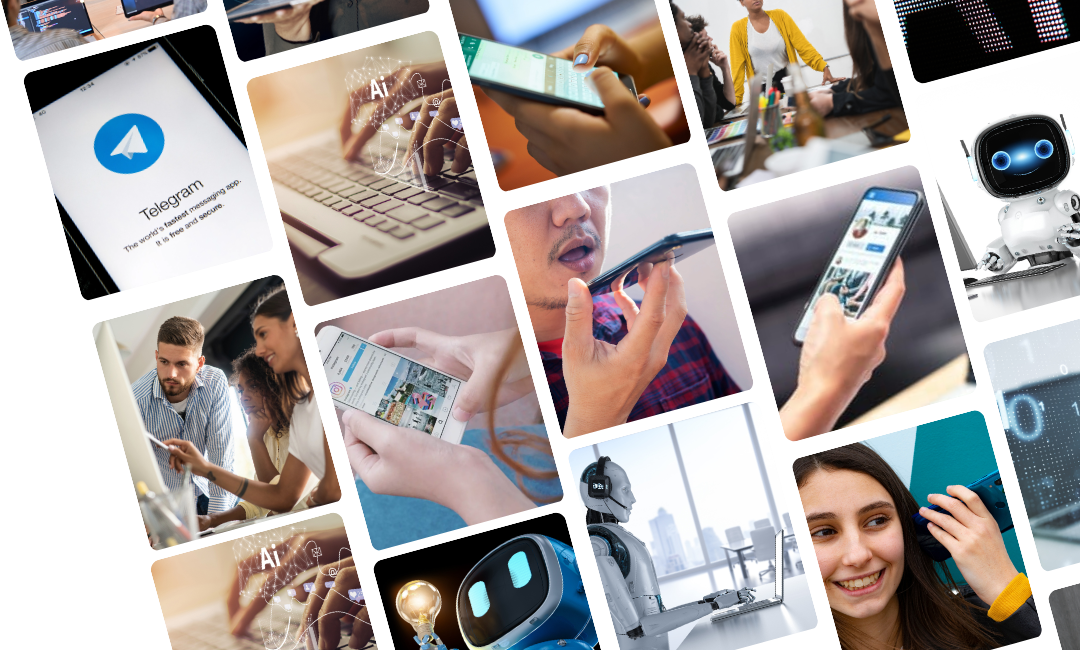

.png)
.png)