Are you looking for a more efficient way to manage your sales leads, support tickets, and internal workflows? Look no further!
Chatbot Builder AI’s brand-new Kanban Boards feature transforms traditional pipeline management into a visual, intuitive, and highly automated experience.
In this comprehensive guide, we’ll cover everything you need to know about Kanban Boards, from setup and customization to automation and best practices.
What Are Kanban Boards in Chatbot Builder AI?

Kanban Boards are a powerful, visual way to organize your business processes, whether you’re tracking sales funnels, managing support tickets, or streamlining internal tasks.
Each board consists of columns (or “stages”) that you can fully customize to reflect different steps in your workflow.
Cards representing leads, tickets, or tasks can be easily moved from one stage to another, giving you a real-time view of your pipeline progress.
Key Characteristics of Kanban Boards:
- Visual Pipeline Management: See all ongoing tasks in a single, centralized view.
- Customizable Stages: Tailor each stage to fit your unique sales or support process.
- Seamless Drag-and-Drop: Quickly update the status of any card without tedious manual input.
Key Features and Benefits
- Unlimited Pipelines
With Chatbot Builder AI, you can create as many pipelines as you need—one for sales opportunities, another for customer support, and even custom boards for internal projects. - Custom Stages
Define stages such as “New Lead,” “Negotiation,” “In Progress,” and “Closed Won” to match your workflow. This flexibility ensures that your board always reflects your real-world processes. - Advanced Pipeline Actions
Kanban Boards integrate effortlessly with automated tasks—assign team members, update priority levels, and manage statuses without leaving your board. - Real-Time Updates
Your team gets instant visibility into any changes, ensuring that no lead, ticket, or opportunity slips through the cracks. - Collaboration Made Easy
Tag colleagues, assign tickets, and streamline communication—all within the Kanban interface.
Why Use Kanban Boards in Chatbot Builder AI?
- Streamlined Organization
- Clear, Structured Overview: Instantly see what needs attention and who is responsible for each task.
- Easy Stage Transitions: Move cards through the pipeline with a simple drag-and-drop action.
- Advanced Automation
- Flow Builder Integration: Automate repetitive tasks, from assigning admins to updating ticket statuses based on chatbot interactions.
- Time Savings: Cut down on manual data entry and focus on strategic actions that drive growth.
- Flexibility for All Use Cases
- Opportunities Center: Perfect for managing sales leads and closing deals faster.
- Support Center: Sort and prioritize support tickets to enhance customer satisfaction.
- Custom Boards: Tailor unique pipelines for marketing campaigns, HR processes, or any specialized workflow.
How to Get Started with Kanban Boards
Step 1: Accessing Kanban Boards

- Log in to your Chatbot Builder AI account.
- Navigate to the Pipelines section in the main menu.
- Choose from Manage Agents, Inbox, or Analytics based on your immediate needs.
Step 2: Setting Up a Pipeline

- Click “Add” to create a new pipeline.
- Select your pipeline type: Opportunities, Support, or Custom Board.
- Name your pipeline (e.g., “Sales Pipeline Q1,” “Customer Support,” etc.) and configure each stage to reflect your workflow.
Step 3: Customizing Your Workflow
.png)
- Rename Stages: Make each stage easily understandable, such as “New Lead,” “Contacted,” or “Escalated.”
- Add Pipeline Actions: Automate tasks like moving contacts or changing priorities to save time and reduce manual effort.
Integrating Kanban Boards with Flow Builder
One of the biggest advantages of using Kanban Boards in Chatbot Builder AI is their seamless integration with Flow Builder.
This ensures that your customer-facing chatbot interactions feed directly into your pipeline with minimal effort.

Adding Pipeline Action
- In Flow Builder, insert a “Pipeline” action.
- Select specific tasks like “Add Contact to Pipeline”, “Change Status,” or “Assign Admin.”
Configuring Automation
- Choose the relevant pipeline and stage for each action.
- Save your flow and publish it to watch changes reflect instantly on your Kanban Board.
Combining Actions
Automate multiple steps at once. For instance, when a lead enters your chatbot:
- Automatically assign them to a sales rep.
- Move them to the “Contacted” stage in your sales pipeline.
- Send an internal notification to your sales manager.
Pro Tips for Maximizing Kanban Boards
- Keep It Organized
Use concise, action-oriented stage names (e.g., “Needs Follow-Up” instead of “Slightly Interested”). - Leverage Analytics
Monitor key metrics such as lead conversion rates or average resolution time. Identifying bottlenecks helps you continuously optimize your process. - Collaborate Effectively
Assign tickets or leads to specific team members and utilize tags or labels to categorize tasks. Communication is smoother when everyone knows their responsibilities. - Regularly Review and Update
Schedule periodic reviews to ensure that your pipelines and stages are aligned with current business goals.
Visualizing Success with Kanban Boards
Kanban Boards are more than just a fancy tool—they’re a visual roadmap for your entire team.
Whether you’re closing deals, responding to customer issues, or managing internal tasks, a well-organized Kanban board ensures that nothing slips through the cracks.
By centralizing all critical information in one place, you create a culture of transparency and accountability.
Ready to Get Started?
Experience the transformative power of Kanban Boards now. Sign in to your Chatbot Builder AI account and head straight to the Pipelines section to begin.
From creating unlimited pipelines to automating critical actions, you’re just a few clicks away from smarter, more efficient pipeline management.
💬 Have questions or need more help?
- Join Our Discord Community for real-time support and best practices: https://discord.gg/chatbotbuilderai
- Watch Our YouTube to see Kanban Boards in action and much more on Chatbot Builder AI: https://www.youtube.com/@OfficialChatbotBuilder
- Join Our Facebook Group to connect with fellow creators and share ideas: https://www.facebook.com/groups/chatbotbuilder.comunity
Let us know how we can help you get the most out of Kanban Boards! 🚀
Unlock the full potential of your business workflows with Kanban Boards in Chatbot Builder AI—the ultimate solution for streamlined pipeline management, superior collaboration, and unbeatable efficiency.
Start now with a 14 Day Free Trial and watch your productivity soar!
Take the first step towards effortless pipeline management and supercharge your business growth with Chatbot Builder AI’s Kanban Boards today!
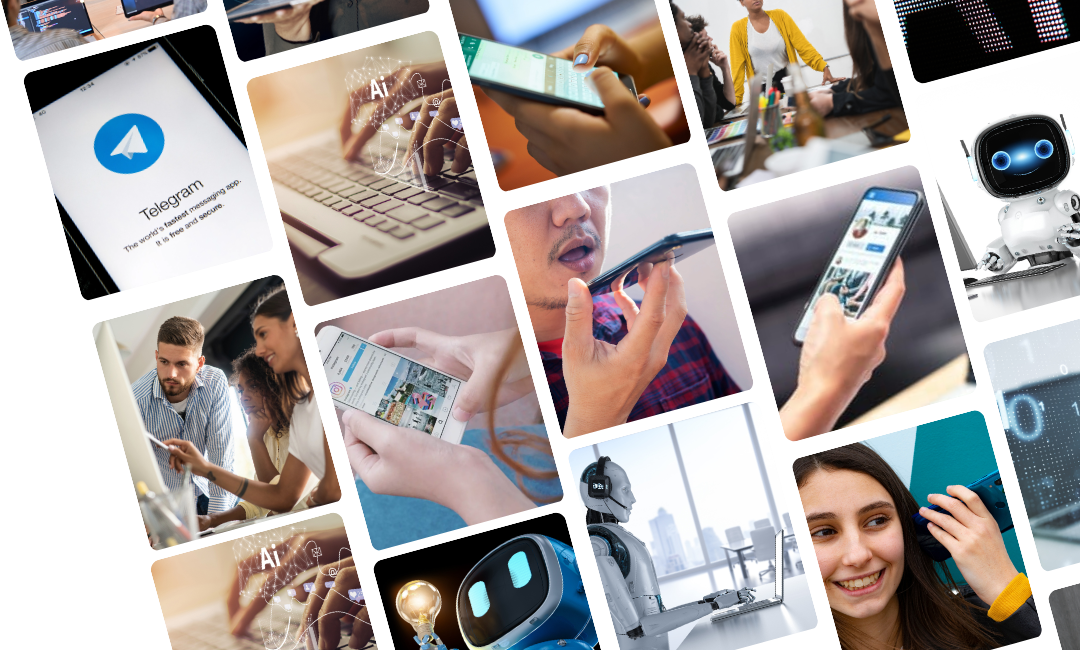

.png)
.png)
.png)