In the world of AI-powered chatbots, the tools you use matter. That’s why we’re thrilled to announce that DeepSeek is now enabled on all Chatbot Builder AI accounts.
But before you dive in, it’s important to understand what makes this reasoning model unique and why it isn’t meant to be your default Large Language Model (LLM).
.png)
What Is DeepSeek?
DeepSeek is an advanced reasoning model integrated into Chatbot Builder AI.
Unlike other LLMs, which excel at conversational flow and general tasks, DeepSeek is specifically designed to tackle complex reasoning problems.
It analyzes user input with a focus on logic and critical thinking, making it ideal for tasks that require higher-order problem-solving.
When to Use DeepSeek
DeepSeek is a powerful tool for specific scenarios, but its compatibility depends on the model you choose.
The R1 Reasoning model is not compatible with functions or quick API-driven responses because it focuses on critical thinking and reasoning.
However, the standard DeepSeek model does support functions, making it suitable for tasks that require automation or direct integrations. Here's a breakdown of when to use DeepSeek:
Best Scenarios for the R1 Reasoning Model:
- Complex Query Analysis: When a customer’s question requires interpreting layered or ambiguous input.
- Decision-Making Tasks: Situations where logical reasoning is needed to determine the best course of action.
- Critical Evaluations: Analyzing user-generated data, such as survey feedback, to derive actionable insights.
When to Use the Standard DeepSeek Model:
For tasks requiring both reasoning and compatibility with functions or integrations, the standard DeepSeek model is your best choice.
For tasks like integrating with Google Sheets, handling e-commerce transactions, or executing predefined workflows, we recommend sticking to models like GPT-4o-mini or the standard DeepSeek model for seamless function compatibility.
Why DeepSeek Is Not Your Default LLM
Chatbot Builder AI supports a diverse range of advanced LLMs tailored to specific needs, including OpenAI’s Models, Google Gemini, GrokAI, and Anthropic’s Claude.
Each model excels in different areas—whether it’s conversational flow, automation, or complex reasoning.
- The R1 Reasoning model in DeepSeek stands out for tasks requiring critical thinking but is slower and less suited for general chatbot tasks or function-based workflows.
- For day-to-day interactions, the standard DeepSeek model and our default LLMs, such as GPT-4o-mini, are faster, more cost-efficient, and fully compatible with functions and automation.
To ensure optimal performance, choose the DeepSeek model that aligns with your task's requirements.
Reserve the R1 Reasoning model for its advanced reasoning capabilities, and use the standard DeepSeek model or other default LLMs for function-driven tasks.
How to Enable or Disable DeepSeek
DeepSeek is enabled on all accounts by default, but you can request its removal if it doesn’t align with your specific needs. Here’s how:
- Reach Out to Support: Send us a message on Support@chatbotbuilder.ai with your account ID, and we’ll remove DeepSeek from your profile.
The Temperature Parameter
Understanding the temperature parameter is key to tailoring the behavior of your AI model. The temperature setting influences the randomness of the responses generated by the AI. Lower values make responses more deterministic, while higher values introduce more creativity and variability.

We recommend adjusting the temperature according to your specific use case to achieve optimal results.
Best Practices for Using DeepSeek
To get the most out of DeepSeek, follow these tips:
- Define Clear Objectives: Use DeepSeek for reasoning tasks where critical thinking adds value.
- Avoid Overloading: Don’t assign routine tasks to DeepSeek; this will help optimize token usage and response times.
- Monitor Performance: Regularly check your chatbot’s performance metrics to ensure DeepSeek is being used effectively.
FAQs About DeepSeek
1. Can DeepSeek handle e-commerce workflows?
No. DeepSeek is not compatible with functions or workflows that require seamless automation. For these tasks, use GPT-4o-mini or other supported models.
2. Will using DeepSeek affect my account’s token usage?
Yes, as DeepSeek focuses on reasoning, it may use more tokens per query compared to standard LLMs. Be mindful of your token allocation.
3. Can I disable DeepSeek for specific client accounts?
Absolutely. Contact our support team with the relevant account IDs, and we’ll customize the setup to fit your needs.
Why DeepSeek Matters
DeepSeek empowers businesses to go beyond surface-level conversations. With its reasoning capabilities, you can offer deeper insights, provide smarter solutions, and elevate the overall customer experience. While it’s not for everyone, those who harness its power will find it to be a game-changer for complex interactions.
Closing Thoughts
DeepSeek is a valuable addition to Chatbot Builder AI, but like any tool, it’s important to use it wisely.
By understanding its strengths and limitations, you can maximize its impact while maintaining efficiency across your chatbot’s workflows.
Take advantage of Chatbot Builder AI’s versatile integrations with top LLMs to elevate your chatbot experience. Let’s keep pushing the boundaries of what’s possible with AI!
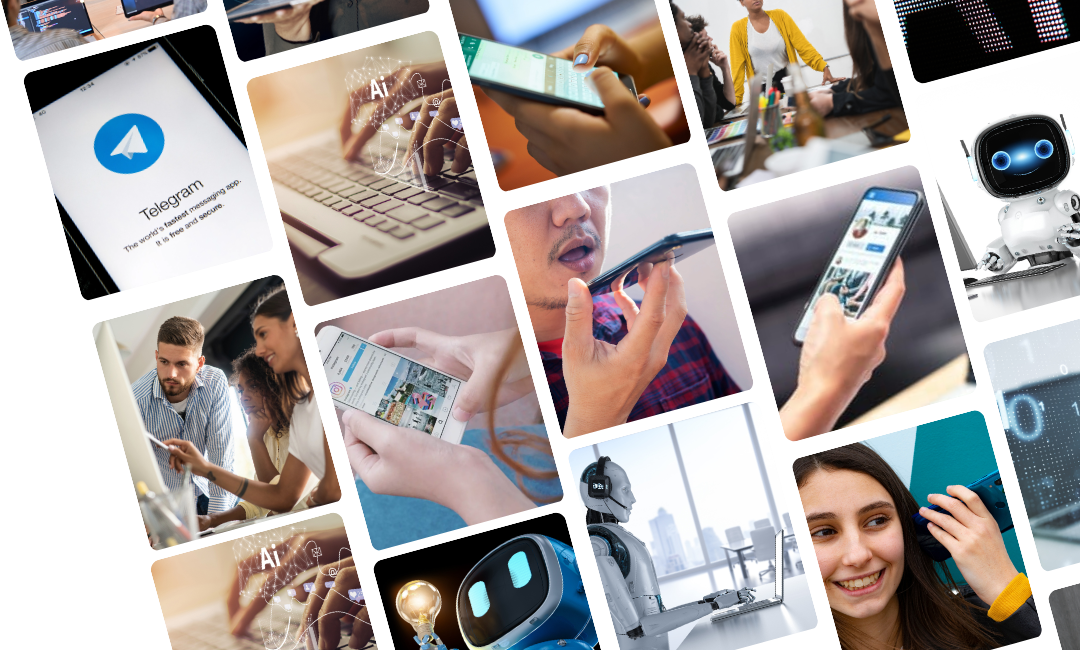

.png)
.png)
.png)