Data collection is a cornerstone of any successful chatbot interaction. The JSON tool in Chatbot Builder AI simplifies the process by allowing you to efficiently collect, structure, and manage user data.
In this guide, you’ll learn how to master this powerful feature and elevate your chatbot’s capabilities.
What is JSON?
JSON (JavaScript Object Notation) is a lightweight format used to exchange data. It’s easy for humans to read and write, and just as easy for machines to parse and generate, making it ideal for organizing chatbot data.
How the JSON Tool Works in Chatbot Builder AI
1. Ask for User Details

- Begin by prompting the user for multiple pieces of information in a single message.
Example:
"Please provide your full name, email address, phone number, and desired income to continue."
2. Store the Response

- Save the user's input into a custom field, such as "last message."
3. Generate JSON Output

- Add an OpenAI Action block to your flow.
- Provide clear instructions for formatting the user’s response into JSON.
Example Prompt:
"Convert this text into JSON with fields for 'full name', 'email', 'phone number', and 'desired income'."
4. Map Data to Custom Fields

- Extract values from the generated JSON and map them to individual custom fields.
Example Fields:some text- Full Name → {{full_name}}
- Email → {{email}}
- Phone Number → {{phone_number}}
- Desired Income → {{desired_income}}
5. Confirm and Display

- Confirm the data collection by displaying the stored information back to the user.
Example:
"Thank you, [Full Name]! We've saved your email as [Email] and your phone number as [Phone Number]."
Example: Collecting User Information
Here’s a practical use case to demonstrate the JSON tool in action:
- Prompt:
"Please tell me your full name, email address, phone number, and your desired income to continue." - OpenAI Instructions:
Instruct the AI to generate JSON with these fields:some text- Full Name
- Phone Number
- Desired Income
- Custom Fields:
Create fields for Full Name, Email, Phone Number, and Desired Income. - Mapping:
Map the respective JSON values to the custom fields.
Result: Your chatbot collects and organizes user information in one seamless interaction.
Benefits of Using the JSON Tool

- Efficiency: Gather multiple data points in a single interaction, reducing user fatigue.
- Structured Data: Store information in an organized JSON format, making it easier to retrieve and use.
- Automation: Streamline the process of extracting and saving user data.
- Flexibility: Easily modify or expand data fields as your needs evolve.
Why Use the JSON Tool?
The JSON tool not only saves time but also ensures that your chatbot remains professional and efficient. By collecting and organizing data in a structured format, you can:
- Enhance user interactions.
- Simplify backend management.
- Automate workflows for better productivity.
Conclusion
Mastering the JSON tool in Chatbot Builder AI enables you to create sophisticated chatbots capable of handling complex data collection tasks with ease. By combining OpenAI’s capabilities with custom fields and automated mapping, you can deliver a seamless and efficient user experience.
Ready to revolutionize your chatbot’s data collection? Start leveraging the JSON tool in Chatbot Builder AI today!
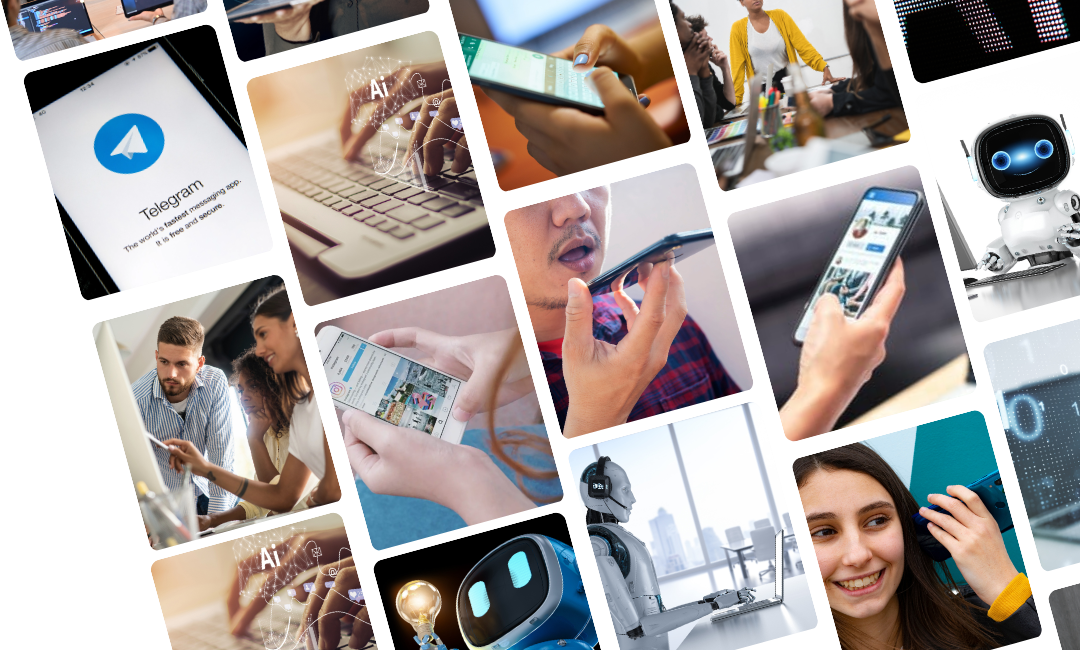

.png)
.png)
