Creating seamless and on-brand chatbot interactions is essential for delivering exceptional user experiences. In this guide, we’ll walk you through the process of mastering default agents and flows in Chatbot Builder AI, empowering you to elevate your chatbot’s functionality and engagement.
Understanding Default Agents
The default agent is the foundation of your chatbot’s interactions. Upon account creation, this agent handles all responses when no specific flow is triggered.
While the default agent provides a basic level of interaction, customizing it allows you to align the chatbot with your brand’s personality and purpose.

Key Features of Default Agents
- Custom Instructions:
Define the chatbot’s persona and purpose to guide its responses.
Example:
"You are a friendly assistant for a restaurant. Highlight reservations, operational hours, and daily specials." - Assistant Integration:
Train your chatbot using uploaded data such as PDFs or knowledge bases to make it domain-specific and more insightful.
Crafting a Custom Default Flow
A custom default flow gives you greater control over your chatbot’s behavior, allowing for more personalized and dynamic responses. Follow these steps to create one:

Step-by-Step Process
- Add a New Flow:
Name it "Default Flow" for easy identification. - Insert an OpenAI Element:
Use this to define the chatbot’s personality and response style. - Write Custom Instructions:
Specify key details such as:some text- Business location and operating hours.
- Products or services offered.
- Frequently asked questions and their answers. Example:
"You are a helpful assistant for a bakery in New York. Mention our organic ingredients, holiday specials, and custom cake options."
- Create a Custom Field:
Store the AI’s responses in a descriptive field like {{default reply}}. - Add a Text Element:
Display the AI-generated response by referencing the custom field. - Rename Blocks for Clarity:
Ensure each block’s purpose is clear to streamline flow management. - Publish the Flow:
Save your work and prepare it for activation. - Activate the Default Flow:some text
- Go to the Settings > General tab.
- Select Default Flow from the dropdown menu in the Default Reply section.
- Disable the Default Agent:some text
- Navigate to the Integrations section.
- Turn off the default agent to ensure your custom flow handles all responses.
Testing Your Default Flow

To ensure your default flow performs as intended:
- Trigger the Default Flow:
Send a message through your chatbot’s welcome message flow to activate the default flow. - Analyze Responses:
Observe how the chatbot replies based on your custom instructions. - Refine as Needed:
Make adjustments to the flow or instructions to improve accuracy and engagement.
Enhancing Control with Agents
While custom instructions are powerful, incorporating agents allows you to fine-tune your chatbot’s behavior further.
Agents act as specialized AI personalities tailored to specific use cases.

Creating an Agent
- Define the Agent’s Persona:
Provide detailed prompts that outline its knowledge, tone, and role.
Example:
"You are a technical support agent. Provide concise, step-by-step solutions for software issues." - Include Input-Response Examples:
Guide the AI by adding example conversations to demonstrate desired responses. - Use Explicit Instructions:
Highlight critical elements with hashtags or clear guidelines, such as:some text- #StayOnBrand
- Use a friendly tone.
- Incorporate the Agent into Your Default Flow:
Replace or enhance the OpenAI element in your default flow with the new agent to ensure tailored interactions.
Key Takeaways
- Default Flows: Offer more customization and control compared to basic default agents.
- Custom Instructions: Define clear and detailed prompts to guide your chatbot’s behavior.
- Agents: Provide specialized control for responses, ensuring consistency and alignment with your brand.
- Testing and Refinement: Continuously improve your default flow for a seamless user experience.
By mastering default agents and flows in Chatbot Builder AI, you’ll create a chatbot that not only represents your brand but also engages users in meaningful and effective ways.
Ready to take your chatbot interactions to the next level? Start building your custom default flows today with Chatbot Builder AI.
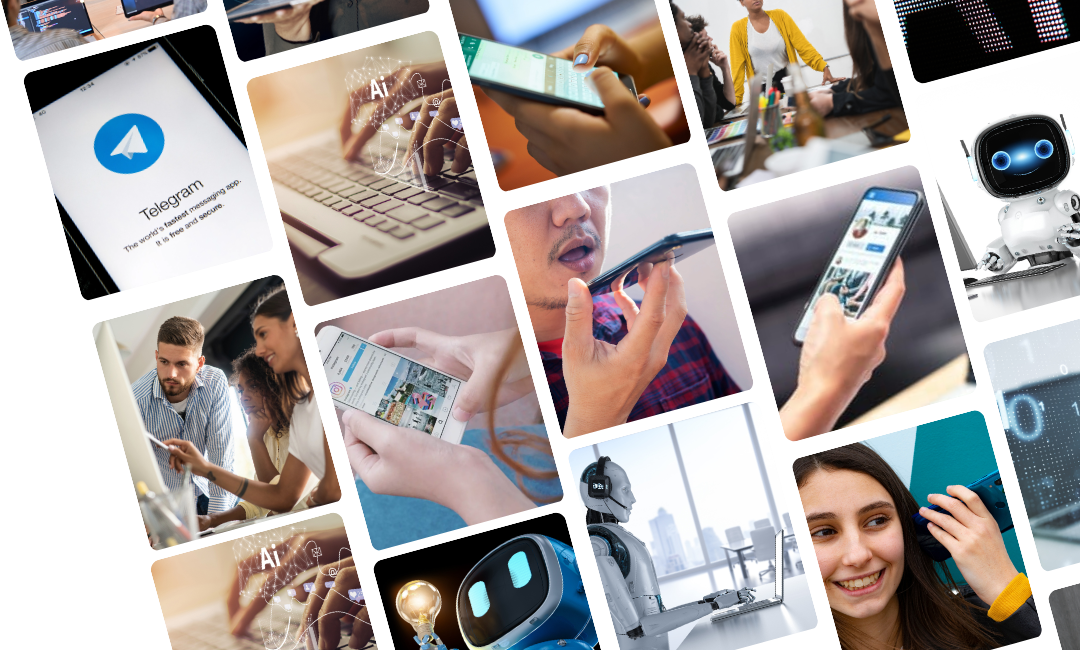


.png)
.png)