In the world of chatbot development, ensuring your bot can handle various message types is key to delivering a seamless user experience.
A Message Checker flow equips your chatbot with the intelligence to identify and respond to different input formats, such as text, audio, video, or images.
In this guide, we’ll walk you through creating and implementing this powerful feature using Chatbot Builder AI.
What is a Message Checker Flow?
A Message Checker flow enables your chatbot to determine the type of message it receives—whether it’s text, audio, video, or a file—and respond accordingly.
By directing the conversation based on input type, this flow enhances the bot’s versatility and ensures a smoother user experience.
How to Build a Message Checker Flow

Step 1: Create the Flow

- Open your Chatbot Builder AI platform.
- Add a new flow and name it "Message Checker Flow" for clarity.
Step 2: Set Up the Condition Block

- Add a Condition Block:
Begin your flow with a condition block instead of a typical "Send Message" block. - Rename the Block:
Title it "Check Message Type" to reflect its purpose.
Step 3: Define Conditions

- Set Logical Rules:
In the condition block, configure logic to check for all anticipated input types:some text- Text
- Audio
- Image
- Video
- File
- Handle Each Condition:
Create separate branches for each input type to direct them to the appropriate responses or actions.
Step 4: Handle ‘No Match’ Scenarios

- Create a Notification Pathway:some text
- Add a "Send Message" block to notify the admin about unhandled message types.
- Use a custom field like Inbox Link in the notification to allow easy access for resolution.
Example:
"An unexpected input type was received. Please review the conversation at [Inbox Link]."
Step 5: Manage Files and Videos

- Acknowledge Receipt:some text
- For file or video inputs, add a "Send Message" block to inform the user that their message has been received and is being reviewed.
Example:
"Thanks for your upload! A team member will review it shortly."
- For file or video inputs, add a "Send Message" block to inform the user that their message has been received and is being reviewed.
- Optional Enhancements:some text
- Transfer the conversation to a human agent for manual handling.
- Send a custom notification to the admin with details like the sender’s name and an Inbox Link for direct access.
Step 6: Integrate with Existing Flows

Leverage previously built flows to handle specific input types efficiently:
- Image Input:some text
- Connect this to an "Analyze Image" flow for AI-powered analysis.
- Audio Input:some text
- Direct audio messages to an "Audio Default Reply" or "Audio Default Flow."
Step 7: Handle Text Messages

- Standard Text Responses:some text
- Link text inputs to your main Default Flow.
- This ensures typical text-based interactions are handled seamlessly.
Benefits of the Message Checker Flow
- Enhanced Flexibility: Handle diverse input types like text, images, videos, and files with ease.
- Improved User Experience: Ensure users receive tailored responses for their specific input type.
- Streamlined Management: Notify admins about unusual inputs and provide direct links for quick resolution.
- Integration Ready: Easily connect to advanced flows for specialized input handling.
Conclusion
The Message Checker flow is a game-changer for chatbot versatility and user satisfaction. By recognizing and responding appropriately to various message types, your chatbot becomes more intelligent, efficient, and responsive. Implement this flow in Chatbot Builder AI to set your chatbot apart as a sophisticated conversational agent.
Ready to elevate your chatbot’s capabilities? Start building your Message Checker flow today with Chatbot Builder AI.
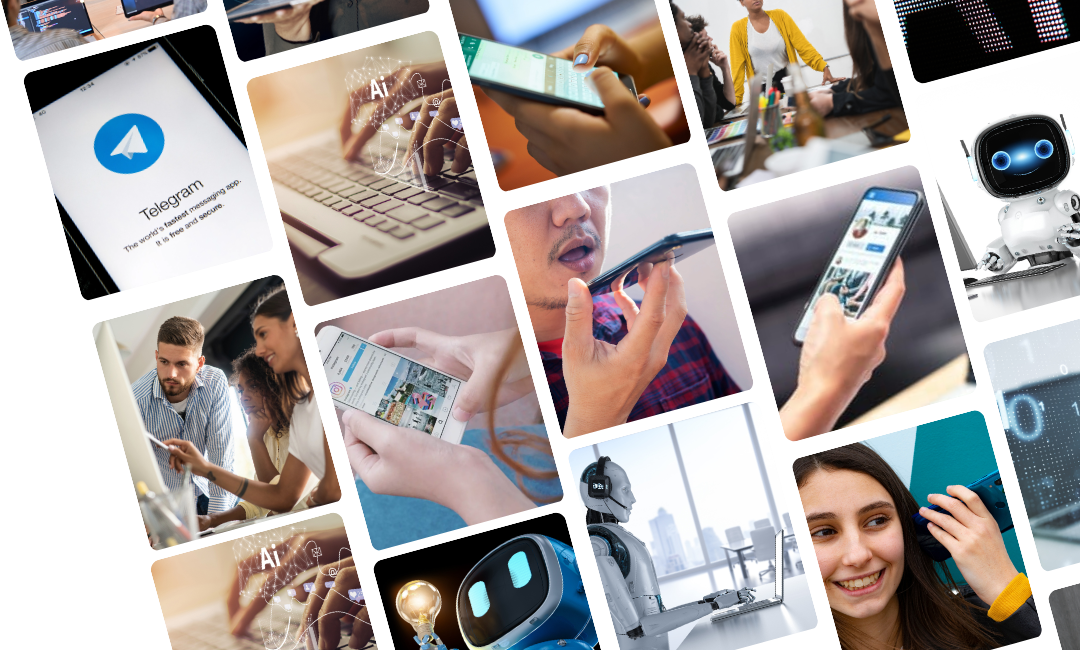

.png)
.png)
.png)