In the ever-evolving landscape of digital customer engagement, delivering a seamless, personalized, and multi-channel experience is no longer optional—it’s a must. As businesses scale and customer expectations rise, the importance of having a robust inbox with human-in-the-loop handoff becomes clear. While some competitors, such as Botpress, are just beginning to roll out live agent handoff features, Chatbot Builder AI has long been at the forefront of providing an advanced inbox that goes beyond basic 1-on-1 text interactions.
Our forward-thinking approach ensures that Chatbot Builder AI users are well-protected and future-proofed in an industry where customer support needs are growing more complex by the day. Let’s explore why a robust inbox is critical and how Chatbot Builder AI's multi-channel system is leagues ahead of the competition.

The Need for Human Handoff in Chatbots
Automation is an incredible tool for handling routine customer requests, but there are situations where human intervention becomes necessary. A human-in-the-loop handoff allows for smooth transitions between automated bots and live agents, ensuring that customers get the right level of support when needed. Competitors like Botpress may have started rolling out live agent handoffs, but their offering appears limited to simple 1-on-1 text messaging. Chatbot Builder AI’s inbox is far more advanced—enabling rich, multi-channel support, live agent handoffs, and complete control over customer interactions across various platforms.

Chatbot Builder AI’s Robust Inbox: A Detailed Feature Breakdown
Our inbox is designed not just to manage conversations but to enhance customer journeys across multiple channels, making it the ideal tool for businesses aiming to offer stellar customer service. Here’s a breakdown of the features that make Chatbot Builder AI’s inbox the leader in the chatbot space:
1. Unified Multi-Channel Inbox
- Support for Multiple Channels: Chatbot Builder AI integrates seamlessly with Messenger, SMS, WhatsApp, and webchat, providing a unified inbox that consolidates all customer conversations into one place. This allows teams to manage customer interactions from multiple channels without having to switch platforms, saving time and reducing friction.
- Cross-Channel Customer Journey Tracking: With all channels consolidated, businesses can track the entire customer journey across different touchpoints, providing a more holistic view of interactions.
2. Live Agent Handoff
- Human-in-the-Loop Transitions: When the complexity of a query exceeds the capabilities of a bot, conversations can be smoothly transferred to live agents, ensuring timely and personalized responses.
- Seamless Automation-to-Human Handoffs: Automated bots handle the basic queries, but when things get more complex, the conversation is seamlessly passed to a live agent across any of the supported channels, ensuring the customer doesn’t feel any interruption in service.
3. Conversation Assignment
- Real-Time Conversation Assignment: Assign conversations to specific team members based on availability and expertise. This ensures that every conversation is handled by the right person, leading to quicker resolutions and higher customer satisfaction.
- Visible Team Availability: You can easily see which team members are available with real-time status indicators (green dots for availability), making it simple to assign or reassign conversations based on team bandwidth.
4. Customer Information Panel
- Detailed Customer Profiles: The inbox interface provides a comprehensive view of each customer, including their email, phone number, local time, and account status. This information allows agents to offer more personalized and contextual responses.
- Custom Tags and Fields: Add custom tags and fields to better categorize and organize customer data. This ensures that agents always have the most relevant information at their fingertips, allowing for quicker and more accurate responses.
5. Advanced Notifications & Alerts
- Admin Notifications for Critical Events: Receive real-time notifications when customers request support, update tickets, or require urgent assistance. This feature helps you stay on top of critical interactions and ensures that no customer inquiry slips through the cracks.
6. Media & Flow Sending Options
- Send Products, Flows, and Appointments: Within conversations, agents can send specific product recommendations, trigger flows to guide customers through a process, or schedule appointments directly from the inbox.
- Multimedia Capabilities: Share images, videos (like YouTube content), and other media directly in chat to offer richer support experiences.
- Pre-Saved Replies and Emoji Integration: Quickly insert saved replies for faster communication or emoji reactions to keep conversations engaging and humanized.
7. Custom Notes
- Add and Store Notes for Each Contact: Track interactions by adding notes to customer profiles. This feature ensures that agents can pick up conversations where they left off, even if the customer returns at a later date or interacts with a different agent.
8. Contact Management
- Edit and Update Contact Information: Agents can edit customer details directly from the conversation window, ensuring that information stays up-to-date without switching between tabs.
- Archiving and Blocking: Archive inactive contacts or block problematic users directly from the inbox for better management and a cleaner workspace.
9. Saved Replies & Quick Actions
- Insert Pre-Saved Responses: Streamline customer responses with pre-saved replies for FAQs or commonly asked questions, saving agents valuable time.
- Trigger Flows: Agents can trigger pre-built flows to guide customers through processes like troubleshooting or purchasing, ensuring consistency and reducing human error.
10. Drip Campaign Integration
- Subscribe Contacts to Drip Campaigns: From within the inbox, agents can easily subscribe customers to nurturing drip campaigns, creating a seamless flow between customer service and marketing automation.
Why Our Competitors Are Playing Catch-Up
While competitors like Botpress are beginning to recognize the value of live agent handoffs, their approach remains focused on single-channel, 1-on-1 text conversations. This is a limited solution in a world where businesses need to engage customers across multiple platforms, from social media messaging to webchat to SMS.
At Chatbot Builder AI, we’ve anticipated these needs and built a system that’s not just about handling conversations today but future-proofing your customer engagement strategies. By providing a truly robust inbox with live agent handoff, multi-channel support, customer journey tracking, and seamless transitions, we ensure that our users remain at the cutting edge of customer support.
Future-Proof Your Customer Engagement with Chatbot Builder AI
The competition may be chasing us, but Chatbot Builder AI continues to lead the pack by offering innovative features that are built for scale. With a robust inbox, intelligent human handoffs, and multi-channel integration, we’re prepared to meet the evolving demands of customer support for businesses of all sizes.
Choose Chatbot Builder AI and give your business the tools it needs to excel today—and tomorrow.
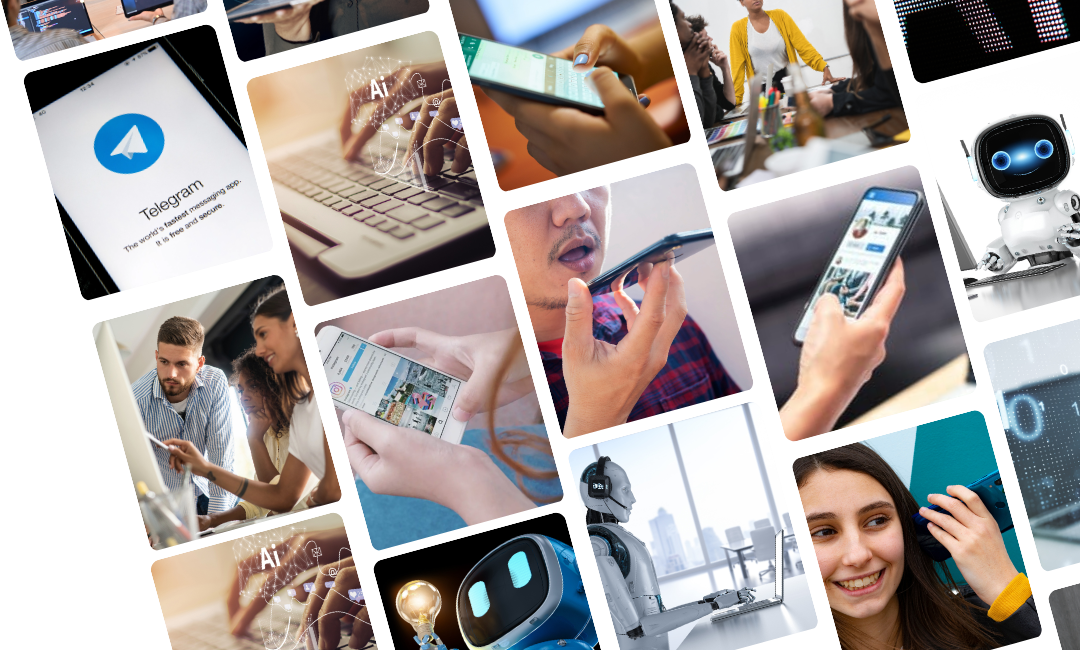

.png)
.png)
.png)